Your email signature is more than just a digital version of a business card—it’s a branding powerhouse waiting to be utilized. Whether you’re an entrepreneur, a freelancer, or a corporate executive, perfecting this small but vital space can elevate your personal brand. But how can you harness its full potential?
The email signature is an underutilized tool that can act as a consistent brand ambassador at the end of every email you send. To use it for personal branding:
1. Incorporate your professional title and company.
2. Add a high-quality, professional photo of yourself.
3. Use your brand colors consistently.
4. Provide direct links to your professional social media profiles.
5. Consider adding a catchy tagline or motto.
There’s much more to an email signature than meets the eye. Let’s delve deeper into how you can tailor each component to best represent your brand.
The Power of Visual Identity
A crisp, clear, professional photograph can instantly establish trust and create a human connection. Ensure that the image reflects your profession and the message you want to convey—whether that’s authoritative, approachable, creative, or a mix of these.
Brand Colors and Typography
Consistency is vital. By using the same colors and fonts that are associated with your personal or corporate brand, you reinforce brand recognition. This subtle touch can make your emails look more polished and professional.
Links and Direct Access
Hyperlink to your professional portfolios, LinkedIn profiles, or personal websites. This not only validates your professional standing but also allows the recipient to explore your accomplishments and projects with just a click.
Taglines and Mottos
A catchy tagline or motto beneath your name can give recipients a snapshot of your value proposition or your professional philosophy. For instance, a digital marketer might use: “Driving ROI through digital excellence.”
Testimonials and Accolades
A brief client testimonial or a notable accolade can add credibility. For example: “Awarded Top Marketer by XYZ Association, 2023.”
QR Codes
For a modern twist, consider adding a QR code that, when scanned, leads to your professional website or a video introduction. This can be especially handy at networking events when you exchange emails.
Think Mobile
Ensure your email signature looks good on mobile devices. With more people checking their emails on the go, a mobile-optimized signature can make a significant difference.
Legal Disclaimers
While not directly related to branding, if you work in specific industries, you might need to add legal disclaimers. Keep them concise, and use collapsible sections or links if they’re lengthy.
Your email signature, though often overlooked, is a goldmine for personal branding opportunities. By paying attention to each element, from visuals to content, you can craft a signature that leaves a lasting impression and bolsters your brand with every email you send. With the tips outlined above, you’re well on your way to turning this small digital space into a branding powerhouse.
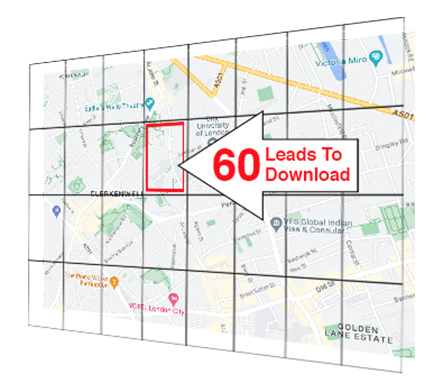
90 Free Leads When You Register!
Find accurate B2B contact information for targeted marketing. Close more deals and start more conversations.
Incorporating Social Proof Into Your Email Signature
Social proof is a psychological phenomenon where people assume the actions of others to reflect the correct behavior for a given situation. It is no secret that establishing trust and credibility can be a game-changer in personal branding. Have you ever considered using social proof in your email signature as a trust-building tool? Let’s delve into the specifics of how you can seamlessly incorporate social proof into your signature to elevate your personal brand.
To effectively weave social proof into your email signature, consider the following strategies:
1. Client Testimonials: A short but powerful testimonial can offer a credible endorsement of your services or products.
2. Certifications and Awards: Displaying certifications or awards from recognized institutions can bolster your credibility.
3. Media Mentions: If you or your business has been featured in notable media outlets, include a link or logo to showcase this achievement.
4. Case Studies: Consider linking to a case study that highlights a successful project or endeavor you were involved in.
5. Professional Associations: Mentioning memberships to professional associations can denote expertise in your field.
Including elements of social proof in your email signature can be a decisive factor in establishing trust and enhancing your personal brand. In the next sections, we will walk through each element in detail, offering tips to implement them effectively.
Client Testimonials:
Having a brief yet compelling testimonial can instantly build trust. It offers a real-world endorsement and a peek into the satisfaction level of your previous clients. Make sure to rotate these testimonials periodically to keep them fresh and relevant.
Showcasing Certifications:
Displaying certifications showcases your commitment to professional growth. Choose the most recognized or recent certifications to avoid cluttering your signature.
Media Mentions:
Highlighting media mentions can give your brand a substantial credibility boost. It signals that you are recognized in your industry. You could either mention it as text or include the media outlet’s logo to catch the eye.
Linking to Case Studies:
A case study link can be a great conversation starter, offering deeper insights into your working style and the results you deliver. Ensure that the case study is detailed and portrays a successful endeavor.
Professional Associations:
Being part of professional bodies or associations can speak volumes about your network and expertise. It can also depict your active role in the industry’s community and trends.
Choosing the Right Testimonials:
Ensure that the testimonials are short yet impactful. Use feedback that highlights your strengths and unique selling propositions.
Optimal Display of Certifications:
Use a minimalist approach when showcasing certifications to maintain a clean and professional look.
Leveraging Media Mentions Effectively:
Be strategic in choosing which media mentions to highlight, focusing on the most reputable sources.
Crafting Engaging Case Studies:
Ensure that the case studies are not just about showcasing your success but also about the journey and the strategies employed.
Implementing social proof into your email signature is a clever strategy to elevate your personal brand, instilling trust and showcasing your achievements subtly yet effectively. Remember to keep it updated to reflect your latest accomplishments and always tailor it to suit your brand’s personality. Start enhancing your email signature with elements of social proof today and watch your personal brand flourish.
Utilizing Visual Elements For A Cohesive Brand Image
In the digital age, an image can often speak louder than words. The visual components of your email signature are not just decorations; they play a pivotal role in communicating and reinforcing your personal brand. But how do you strike a balance between design and information? Dive in to discover the importance of visual consistency and how it can amplify your branding efforts through your email signature.
Here’s a concise guide to effectively integrating visual elements in your email signature for brand consistency:
1. Logo or Personal Photo: Including a professional photo or a personal logo can add a personal touch, making you more recognizable.
2. Color Scheme: Stick to a consistent color palette that aligns with your brand’s colors. This promotes visual recognition.
3. Typography: Choose a clean, readable font that aligns with your brand’s typography. Avoid using multiple fonts.
4. Icons for Social Media: Instead of textual links, use recognizable icons that lead to your social profiles.
5. Whitespace: Ensure there’s enough spacing to prevent your signature from looking cluttered.
The power of visual branding lies in its consistency and the subtle cues it sends to the viewer. In the sections that follow, we’ll delve deeper into each visual element, ensuring your email signature is not just informative but also a brand-enhancing tool.
Logo or Personal Photo:
Selecting a high-quality, professional image is paramount. If using a logo, ensure it’s sharp and renders well in smaller dimensions. For photos, a professional headshot with a neutral background works best. Remember, this could be the first visual impression you make.
Harmonizing with a Color Scheme:
Colors evoke emotions. Use colors consistently to create a mood or feeling associated with your brand. Remember not to use too many colors—two to three at most should suffice.
Typography Matters:
A font can convey a lot about your brand’s personality—be it professional, creative, or playful. Ensure it’s legible across all devices. Combining a maximum of two fonts (one for the name and another for details) can add visual interest without overwhelming.
Clickable Social Media Icons:
These provide a direct link to your online presence. Ensure they are spaced adequately and are of consistent size. Opt for monochrome icons if they clash with your signature’s color scheme.
Mastering Whitespace:
Whitespace isn’t just about the space between elements but the art of ensuring each element has room to breathe, resulting in a balanced and harmonious signature.
The Psychology of Colors:
Understand the feelings different colors can evoke. For instance, blue often instills trust, while red can signify passion or urgency.
Font Pairing Tips:
If unsure about which fonts to combine, there are several online tools and guides available that offer pairing suggestions to maintain harmony.
Optimizing Icons:
Ensure the icons lead to the correct social profiles. Regularly check and update any broken links.
The visual appeal of your email signature goes beyond aesthetics. It’s a strategic tool to encapsulate and radiate your personal brand. By paying attention to visual elements like images, colors, typography, and icons, you create a cohesive and memorable brand image. Remember, every pixel counts when it’s a representation of you.
Incorporating Calls-to-Action And Testimonials For Enhanced Credibility
An email signature is more than just a sign-off; it’s a dynamic space that can drive action and establish trust. Ever thought of integrating a subtle call-to-action (CTA) or a testimonial? Let’s explore how these elements can bolster your personal brand, making your email signature a powerhouse of branding and engagement.
Incorporating CTAs and testimonials into your email signature can lead to:
1. Directing Traffic: Use CTAs to guide recipients to your latest blog post, project, or event.
2. Building Trust: Displaying a short testimonial can vouch for your expertise and credibility.
3. Increasing Engagement: Encourage readers to connect with you on other platforms or sign up for your newsletter.
4. Highlighting Achievements: Share recent awards, publications, or significant milestones.
Strategically embedding CTAs and testimonials in your email signature can work wonders for your brand. In the subsequent sections, we’ll delve into optimizing these components for maximum impact.
Crafting Compelling CTAs:
The key is subtlety. You’re not aggressively marketing but gently directing. For instance, instead of “Buy Now,” a CTA like “Explore my recent work” sounds more inviting. Ensure your CTA stands out, possibly by using a contrasting color or a unique font.
Selecting the Right Testimonial:
The testimonial should be concise, genuine, and relevant. Opt for ones that speak about your skills or attributes that you want to highlight. Using the name and designation of the person who provided the testimonial can add more weight to it.
Engagement Beyond the Inbox:
Your email signature can be a bridge. A CTA prompting readers to join your LinkedIn community or a webinar can extend engagement beyond the email.
Showcasing Achievements Subtly:
Got featured in a renowned magazine? Or bagged a prestigious award? A small icon or a single line about it can give your credibility a significant boost without appearing boastful.
Testing and Tweaking:
Regularly update and test different CTAs to see which ones garner more clicks. Use tracking links to measure success.
Adding Visual Appeal:
Consider using a star rating or a small photo of the testimonial giver. However, always seek permission before using someone’s image.
Your email signature’s real estate is precious. By smartly incorporating CTAs and testimonials, you not only enhance your personal branding but also create avenues for deeper engagement and trust. It’s about making every element of your email signature purposeful and aligned with your brand’s essence.
Utilizing Social Media Icons For Wider Connectivity
In the age of digital connectivity, your personal brand extends far beyond your email interactions. Connecting your email correspondents to your active social media profiles can create an all-encompassing impression. Here’s why and how incorporating social media icons in your email signature can work in your favor.
Embedding social media icons in your email signature can:
1. Expand Your Network: Direct readers to platforms where they can follow or connect with you.
2. Showcase Authenticity: Active profiles can show the ‘real’ you, further building trust.
3. Promote Content: Lead readers to your latest posts, videos, or other content.
4. Demonstrate Tech-Savviness: Displaying awareness of the latest digital trends.
There’s an art to placing these icons in a way that grabs attention without being overbearing. Let’s break down the steps to achieve that harmony and purpose.
Choosing Relevant Platforms:
Not all social media platforms may be relevant to your brand. Prioritize those where you are most active and align with your professional brand. For instance, a designer might emphasize Behance, while a corporate leader might focus on LinkedIn.
Maintaining a Cohesive Look:
Ensure that the social media icons match the overall style, color, and theme of your email signature. Cohesiveness lends a professional touch.
Positioning Matters:
Place the icons where they are visible but not overpowering. Typically, aligning them horizontally below your main signature details or vertically along the side works best.
Opt for Custom Icons:
Consider using customized icons that blend seamlessly with your signature design rather than default ones. This can set you apart and showcase your attention to detail.
Regularly Update Links:
Periodically check to ensure that the links to your social profiles are working and lead to active pages. This avoids any mishaps and ensures a smooth experience for the reader.
Use of Brand Colors:
If you have specific brand colors, integrate them subtly into your icons. This ensures brand consistency across platforms.
Incorporating social media icons in your email signature is like giving a digital handshake, inviting others to know more about you. When done right, it elevates your personal branding, making every email you send an opportunity to connect, engage, and grow your professional network.
Maximizing The Power Of Testimonials And Certifications
Every individual has a unique journey, with milestones that stand testament to their skills, accomplishments, and expertise. In the realm of personal branding, integrating testimonials and certifications into your email signature can act as powerful endorsements. Let’s delve into how these can make a marked difference.
Incorporating testimonials and certifications in your email signature can:
1. Instill Trust: Displaying endorsements or feedback can reinforce your credibility.
2. Highlight Expertise: Certifications can underline your expertise in a particular domain.
3. Offer Social Proof: Testimonials provide firsthand accounts of your competencies.
4. Make You Memorable: Unique testimonials can leave a lasting impression.
But it’s not just about adding any testimonial or certification. It’s about curating and presenting them effectively. Let’s get into the details of doing that right.
Be Selective:
Choose testimonials that resonate with your brand’s voice. It could be feedback from a satisfied client, colleague, or a snippet from a recommendation on LinkedIn.
Rotate Them:
If you have multiple testimonials, consider rotating them periodically. This way, frequent correspondents see different endorsements, keeping things fresh.
Include Links:
For certifications, especially from renowned institutions or organizations, include a link. This allows recipients to verify or delve deeper if they wish.
Design Matters:
Whether it’s a certification logo or a short testimonial, ensure they are designed in harmony with the rest of your email signature. A cluttered look can be counterproductive.
Stay Updated:
As you grow and evolve professionally, gather more testimonials, and earn new certifications, make sure your email signature reflects these achievements.
Keep It Short and Sweet:
Testimonials don’t need to be lengthy. Sometimes, a short, impactful sentence can say much more than a long paragraph.
Integrating testimonials and certifications isn’t just about showcasing your achievements. It’s about sharing a piece of your professional journey with every email recipient. By strategically including these elements in your signature, you further solidify your personal brand, providing recipients a glimpse into who you are and what you bring to the table.
The Visual Aesthetics: Color And Typography In Email Signatures
Visual appeal isn’t just for websites and apps; it plays a crucial role even in something as seemingly simple as an email signature. The right mix of colors and fonts can amplify your brand identity and make your signature memorable.
A thoughtfully designed email signature with optimal color and typography:
1. Reinforces Brand Identity: Consistent colors that match your brand can make your emails instantly recognizable.
2. Increases Legibility: The right font ensures your signature is easy to read across devices.
3. Evokes Emotions: Colors can evoke specific feelings; choosing them wisely can set the tone for your correspondence.
4. Enhances Professionalism: A well-designed signature showcases attention to detail and professionalism.
Creating a visually appealing signature is an art backed by science. Let’s deep dive into the principles that guide the choice of color and typography in email signatures.
Color Consistency:
Stick to a color palette that mirrors your personal brand or company branding. It creates cohesion and aids in brand recall.
Legibility is Key:
When it comes to fonts, clarity is paramount. Stick to fonts that are universally recognized and render well on various devices, such as Arial, Calibri, or Helvetica.
Size Matters:
While your name could be in a slightly larger font, other details should be uniformly sized. This hierarchy guides the reader’s eyes naturally.
Avoid Clashing Colors:
Ensure the background and font colors contrast well. You don’t want your details to get lost due to a poor color choice.
Embrace White Space:
Give your signature elements room to breathe. White space can bring focus to the most vital parts of your signature.
Stay Updated with Trends:
Design trends evolve. What’s in vogue today might seem outdated tomorrow. Stay updated and consider refreshing your signature’s design once in a while.
Test Across Platforms:
An email signature that looks perfect in one email client might break in another. Always test your signature across different platforms and devices to ensure consistency.
A picture is worth a thousand words, and in the world of email communication, your signature is that picture. Leveraging the power of color and typography not only solidifies your personal brand but also creates lasting impressions. Remember, it’s the small details that often make the most significant impact.
Interactive Elements: Enhancing Engagement Through Your Email Signature
Beyond the basics of name, title, and contact information, an email signature can be more than just static text. By introducing interactive elements, you can propel your personal branding to new heights and invite dynamic interactions.
Incorporating interactive elements in your email signature can:
1. Drive Traffic: By adding clickable icons linked to your social media profiles or personal website.
2. Showcase Portfolio: Link to your recent works or projects to give recipients a taste of your capabilities.
3. Promote Events: If you’re hosting or attending an event, a subtle link can raise awareness and even boost attendance.
4. Collect Feedback: Direct links to surveys or feedback forms can be a non-intrusive way to gather insights.
To understand how you can seamlessly and effectively incorporate these interactive elements, let’s delve deeper into their strategic placements and designs.
Strategically Place Icons:
Add social media icons in a linear fashion. Ensure they’re aligned, of the same size, and spaced consistently to avoid a cluttered look.
Use QR Codes:
For recipients on mobile devices, a QR code can be a direct portal to your LinkedIn profile, personal website, or even a featured blog post.
Subtle Call-to-Actions:
Invite readers to check out your latest blog post or project without being too pushy. A simple “See what I’m working on!” can be effective.
Limit the Number:
While it’s tempting to add multiple elements, it’s essential to strike a balance. Too many can overwhelm the recipient and defeat the purpose.
Test Regularly:
Links can break, or social media algorithms can change the way icons display. Regular checks ensure everything remains functional.
Stay GDPR Compliant:
If linking to a newsletter subscription or feedback form, ensure you’re adhering to GDPR or relevant data protection standards.
Monitor and Adapt:
Use analytics to see which parts of your signature get the most clicks. This data can guide refinements over time.
Interactivity in email signatures is an underutilized gem. By incorporating well-thought-out elements, you don’t just end an email; you open a door to further engagement. The key lies in blending functionality with aesthetics, making every interaction seamless and delightful.
Consistency Across Platforms: Ensuring A Unified Brand Image
You’ve probably come across the saying, “Consistency is key.” In personal branding, this adage rings especially true. While your email signature is a powerful tool for personal branding, it’s crucial that it mirrors the branding you’ve established on other platforms.
To achieve a consistent brand image:
1. Use the Same Logo/Avatar: Employ the same photo or logo across all platforms, from your email signature to your LinkedIn profile.
2. Maintain Color Themes: Stick to a consistent color palette, be it the shades used in your personal logo, website, or social media graphics.
3. Apply a Unified Tone: Whether you opt for a professional tone, a creative flair, or a mix of both, make sure it’s uniform across channels.
4. Highlight Core Values: What do you stand for? Highlight these core values or skills consistently.
But why is consistency so critical? And how can you effortlessly maintain it across different mediums? Let’s dive in to find out.
Recognition and Recall:
A consistent brand image means that wherever your audience encounters you, they instantly recognize it’s “you”. This boosts their memory recall, strengthening your brand’s imprint in their minds.
Builds Trust:
Inconsistencies, even minor ones, can sow seeds of doubt. A uniform presentation, on the other hand, conveys reliability and authenticity.
Facilitates Seamless Transitions:
If someone moves from reading your email to checking out your LinkedIn profile, consistency ensures they feel they’re still in the same narrative, maintaining the flow of their experience.
Professionalism:
A haphazard, mismatched branding approach can appear unprofessional. Consistency, however, speaks of attention to detail and a clear vision.
Tools for Consistency:
Use design platforms like Canva, which allows for brand kits. Here, you can save your color palettes, logos, and fonts, ensuring uniformity across designs.
Regularly Audit Your Platforms:
Periodically review all your online presences to ensure they align with any evolutions in your personal branding.
Feedback is Gold:
Ask peers or mentors for feedback. Sometimes, an external viewpoint can spot inconsistencies you might miss.
A consistent brand presentation across all touchpoints, including email signatures, amplifies its strength and recognition. In the vast digital realm, where attention spans are fleeting, such consistency can be the anchor that keeps your personal brand memorable and respected.
Incorporating Calls-to-Action: Guiding Your Audience To The Next Step
While your email signature is an excellent platform to promote your personal brand, it can also serve as an effective avenue to guide your readers toward desired actions. Introducing calls-to-action (CTAs) in your email signature can subtly steer your audience in the right direction.
The key to a compelling email signature CTA:
1. Make It Relevant: Your CTA should align with your personal brand and the content of your email.
2. Keep It Simple: A straightforward, concise CTA is more likely to be effective than a convoluted one.
3. Design Matters: The CTA should stand out, but not be overly flashy. Think of contrast, borders, or even an icon.
4. Rotate Regularly: Change up your CTAs based on current goals, be it promoting a new blog post or an upcoming event.
But how do you decide which CTAs to include, and how do you measure their effectiveness? Let’s explore the world of CTAs in email signatures further.
Choosing the Right CTA:
Consider the purpose of your email. If you’re sharing a professional achievement, maybe your CTA invites readers to see a detailed case study on your website. Networking? Perhaps your CTA links to your LinkedIn.
Placement and Design:
CTAs should be easily distinguishable from the rest of the signature. Consider using buttons, distinct colors, or even whitespace to make them pop. However, ensure it doesn’t overshadow the main content of your signature.
Measurement is Key:
Using tools like UTM parameters can help track clicks from your email signature. This will offer insights into which CTAs are working and which may need tweaking.
Adapt and Evolve:
Don’t get stuck with one CTA. As your goals or achievements change, make sure your CTAs reflect that. It keeps things fresh and piques the interest of regular contacts.
A/B Testing:
Experiment with different CTAs, designs, or placements and analyze which version gets better results.
Personalize CTAs:
If possible, tailor the CTAs based on the person or segment you’re emailing. This can significantly increase engagement rates.
Embedding a call-to-action within your email signature is more than just a design choice; it’s a strategic decision. While it bolsters your personal branding, it also leverages every email as an opportunity, driving your audience towards desired outcomes seamlessly. Remember to keep CTAs aligned with your objectives, monitor their performance, and iterate for the best results.
Conclusion
The email signature, often overlooked, is a powerful tool for elevating your personal branding and driving targeted actions. By incorporating carefully chosen elements and effective calls-to-action, you transform every email sent into an opportunity.
Whether you’re aiming to expand your network, share achievements, or guide readers towards specific content, a well-crafted signature makes all the difference. Invest time in refining your email signature, and watch it become a subtle yet impactful branding asset.
References
https://www.codetwo.com/email-signatures/marketing
https://en.wikipedia.org/wiki/Email_marketing


